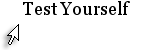Evaluating and Using Information
The World of Information
It has been estimated that the amount of information doubles every 900 days! No wonder we have to examine print and electronic information for accuracy, currency, and authority.
Most print sources, such as books, magazines, and journals, go through a "filtering" process like editorial or peer review to assure reliability. In fact, our research databases like EBSCOhost's Academic Search Premier and Issues and Controversies are electronic versions of print sources that have been reviewed for quality.
However, much of the information on the Web is unfiltered. Anyone with a computer can post anything someplace on the Web. Many users will search the "open" Web using a search tool, such as Google or Ask.com. However, most search engines retrieve web sites using "spider" software to locate and index keywords. Subject-area experts or trained professionals don't review the sites before you see them, which makes your job as a researcher a little more difficult.
How Do I Know if the Information I Find on the Web is Reliable or Not?
Use the CRAAP Test!
Here are some guidelines to help you evaluate information that has not already been filtered.. An easy way to remember them is to ask the following questions:
CURRENCY

- When was the information created or revised? Study the page, document, or site for dates that show when the information was created or posted. Are there a number of "dead" links? If so, this should raise questions in your mind.
- Is it current enough for your topic? Some topics, like news and the sciences, change very rapidly. Information on other topics, like history, stays valid much longer. Judge how important timeliness is in relation to its discipline

RELEVANCE
- What did you learn from the content? Is it useful? Substantial?
- Does it contain the specific content that you need? Or are you using the information from the Web site as "padding?" Does it have the features you need, such as tables, graphs, maps, or illustrations? Is it the right level for you and your needs...neither too simple nor too difficult?
- Does the information relate to your topic or answer your question?
- Does the information appear to be valid? Is it supported by evidence, such as a bibliography, footnotes, or other references?

AUTHORITY
- Can you identify who wrote, produced, or sponsored the information? This is usually found at the top or bottom of the page. Look for an "About us" link. What are the creator's credentials? Does he/she have education, experience, occupation, or publications relevant to the topic? If this kind of information is missing, you should be wary of it..
- Has the author/creator been cited as a reference on the subject or has he/she published information on the subject in a peer reviewed or edited source, such as a journal? One way to check this is by searching under your author's name in our research databases to see if he/she has published other articles. Look in library catalogs (the Library of Congress catalog would be a good one) for books, media, or other materials by the author/creator.
- Examine links in the site that describe the sponsorship, funding, and the sources of information behind the site. If this isn't available, use https://www.easywhois.com to identify the sponsoring organization. Finally, use Google to find more about the person(s) or organization responsible for the content.
- Does the URL reveal anything about the author or source (examples: .com .edu .gov .org. net)?

ACCURACY
- Can you easily access what you require? Are you able to retrieve the information through an index, table of contents, links, a search box, or other finding aid?
- Does the information appear to be valid? Is it supported by evidence, such as a bibliography, footnotes, or other references?
- Are there spelling, grammar, or typing errors?
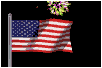
PURPOSE
- Why was the information created?
- Are there political, cultural, religious, or other biases? Does the creator use inflammatory or provocative language? (Remember, though, that sometimes you may want to investigate a particular "slant" to an issue.)
- If the information is opinion, is it clearly stated as such? Does the Web site explain its purpose or mission?
Here is an informative, 5-minute video, Research Online for College Students, that was posted on YouTube and TeacherTube. It describes the major criteria for evaluating Web sites. (Use headphones to hear the soundtrack.)
c. 2008 by Dr. PPrice and YouTube.com
Evaluating Web Sites: Some Examples
Here are some Websites to review, along with a scoresheet that will help you evaluate them. You can click on this link, print the scoresheet as a guide, and then close the window to get back to the Orientation
By the way, some of these Web sites illustrate more than one principle of the evaluation process. AND, you should go beyond the first or home page of the site to truly be able to evaluate the site.
AND, you should go beyond the first or home page of the site to truly be able to evaluate the site.
DO THESE PASS THE CRAAP TEST?
CURRENCY
http://artfl-project.uchicago.edu/node/40
http://www.cdc.gov/mmwr/preview/mmwrhtml/00030959.htm
http://www.codoh.com/butz/abhdhr.html
RELEVANCE
http://www.ncbi.nlm.nih.gov/pmc/articles/PMC3038963/
http://www.theworldsworstwebsiteever.com/
http://www.pestthreats.umd.edu/content
AUTHORITY
http://www.aspartamekills.com/
http://www.dhmo.org/facts.html
http://www.sree.net/stories/feline.html
http://www.dreamweaverstudios.com/moonbeam/moon.htm
ACCURACY
http://allaboutexplorers.com/
http://zapatopi.net/treeoctopus/
http://www.dpgraph.com/
http://thecreationmuseum.org/
PURPOSE
http://www.beefnutrition.org/uDocs/ACF27.pdf
http://www.steroid.com/steroid-abuse.php
http://www.prochoiceamerica.org/issues/abortion/abortion-bans/index.html
http://www.all-natural.com/add.html
http://smokingsection.com/heritage/issues1.html
http://www.ihr.org/
http://www.martinlutherking.org
http://www.chrissycaviar.com/ccaviar/infoFrameset.htm
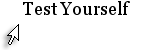
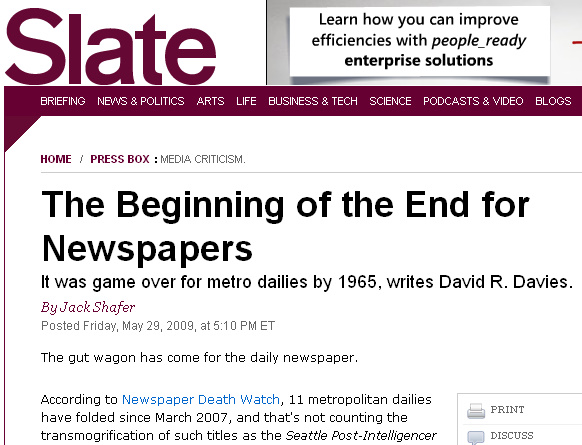






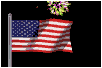
 AND, you should go beyond the first or home page of the site to truly be able to evaluate the site.
AND, you should go beyond the first or home page of the site to truly be able to evaluate the site.