
Research Strategy
This part of our orientation is a simple guide to doing research, using the FCC Library and the Web. Feel free to consult our librarians about anything that has not been covered in this guide or in a class orientation. If you link out to the Web from one of its pages, simply close the window of the Web page to get back here.
If you have any questions, ask one of the Library staff for help, call 301-846-2444, or email Ask a Reference Librarian.

Are you at a loss when it comes to subjects for papers or projects?
GO TO THE LIBRARY'S HOME PAGE (www.frederick.edu/student-resources/learning-commons/library.aspx) AND BROWSE THROUGH THE RESEARCH DATABASES.
OFF-CAMPUS
Students please log-in with your
myFCC Username: W + Student ID (ex. w1234567)
myFCC Password: Default password is first two letters of last name + Last five digits of student ID (ex. sm34567). If you have changed your default password use your current MyFCC password.
Faculty/Staff: please log-in with your Network username and password.
• CQ Researcher
• Facts.com: Issues and Controversies
• Films on Demand (Collections)
• Gale: Opposing Viewpoints
• Statista (Infographics)
USE AUTHORITATIVE WEB RESOURCES FOR TOPIC IDEAS
Public Agenda A nonprofit, nonpartisan research and citizen education resource, founded by social scientist, Daniel Yankelovich and former Secretary of State Cyrus Vance. Includes statistics, results of polls, policy proposals, and more
http://www.publicagenda.com
Pro-Con.org Award winning nonpartisan site on controversial issues.
http://www.procon.org
Idea Generator by Old Dominion University, Library (VA)
http://guides.lib.odu.edu/ideagenerator
Hot Paper Topics by St. Ambrose University, O'Keefe Library (IA)
http://libguides.sau.edu/hottopics
BROWSE PERIODICALS FOR ARTICLES OF INTEREST

GO INTO GOOGLE, CHOOSE A TOPIC OF BROAD INTEREST TO YOU AND BROWSE THE TOP SITES.

It's necessary to do some "pre-research" at the beginning, simply to select a topic. Many students decide on a topic first, and THEN try to find out if there is sufficient information on that subject.
After doing some pre-research and finding an area of interest to write about, state and define your research topic as completely as you can. Use the grid below as a guide to list your major concepts and to help you find synonyms or related terms that will help you when you search for information. Thesaurus.com will help you do this.
|
FIRST CONCEPT |
SECOND CONCEPT |
THIRD CONCEPT |
|
OR |
OR |
OR |
|
OR |
OR |
OR |
|
OR |
OR |
OR |
Here's an EXAMPLE: I would like to find information on the effects of violence on television on children.
|
FIRST CONCEPT |
SECOND CONCEPT |
THIRD CONCEPT |
|
violence |
television |
children |
|
OR brutality |
OR TV |
OR adolescents |
|
OR bloodshed |
OR media |
OR youth |
Get some backgound or surveys of information on your topic to give you the "big picture." Ask a Librarian to show you helpful subject-related books on your topic---
|
|
|
|
or suggest one or more of our research databases, such as
The Library's Wikipedia! Authoritative encyclopedias for background information on numerous subjects.
Created by Congress, well-researched reports that look at all sides of an issue. Great place to find the questions an issue might raise.
Reports, background information, articles, and more all related to current controversial issues.
Viewpoints, articles, and statistics about numerous contemporary issues
Remember, to access these databases from off-campus,
Students: enter your myFCC Username and Password when prompted.
Your Default myFCC Username is the letter W plus your student ID number. (Example: W1234567)
If you haven't changed your password, your Default Password is the first two letters of your last name plus the last five digits of your student ID number (Example: sm34567).
Faculty/Staff: Use your Network Username and Password. when prompted.

Your instructor likely doesn't want you to rely only on Wikipedia for background information or overviews of a topic. However, there are some useful, acceptable ways to use Wikipedia for your research.
This video explains the fundamentals. To see the full screen clearly, run your cursor along the bottom of the video screen and click on the ![]() symbol.
symbol.
© 2012 clipinfolit
Once you have assembled some background information on a topic, here are some ideas for focusing it. HOWEVER, don't get too narrow or specific, because there may be very little information on a highly specialized topic.
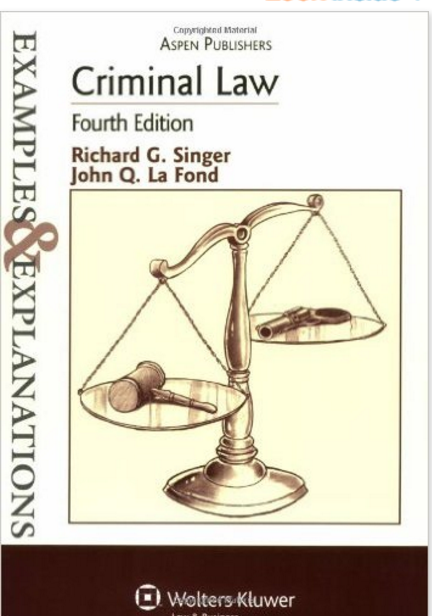
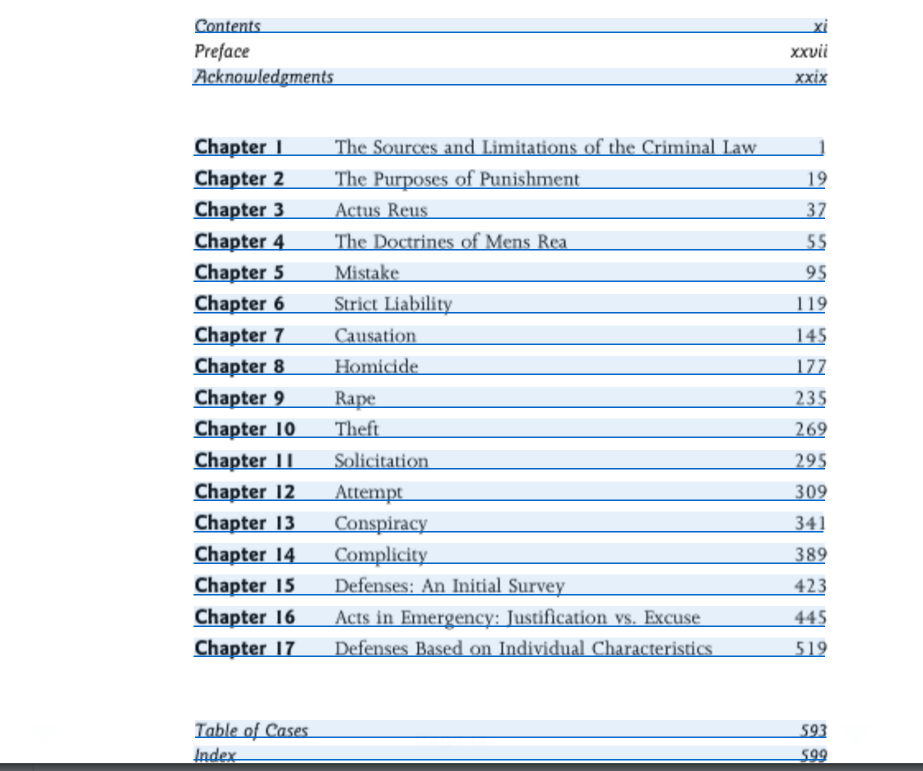
© 2015 Richard Singer and John Q. La Fond
Find one or two books on your subject. Look at the chapter titles. Do they suggest a narrower approach to your topic? SEE EXAMPLE BELOW.
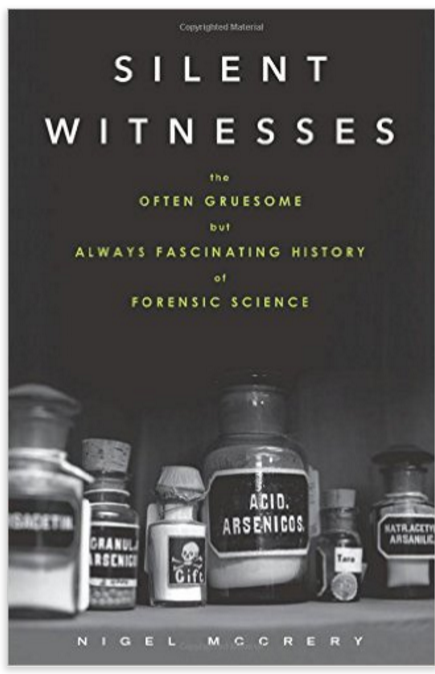
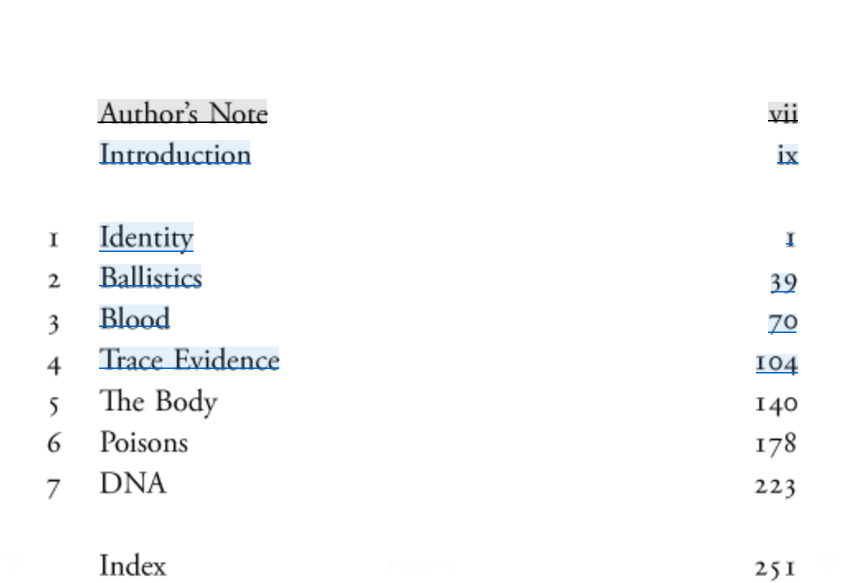
© 2014 Chicago Review Press

Stress and Health: A Journal
(c) 2009 Wiley-Blackwell
TABLE OF CONTENTS
Use Google to create a list of possible subtopics. However, remember that you want to be sure to use valid information from the Web. We'll look more closely at evaluating such information later in our Orientation.
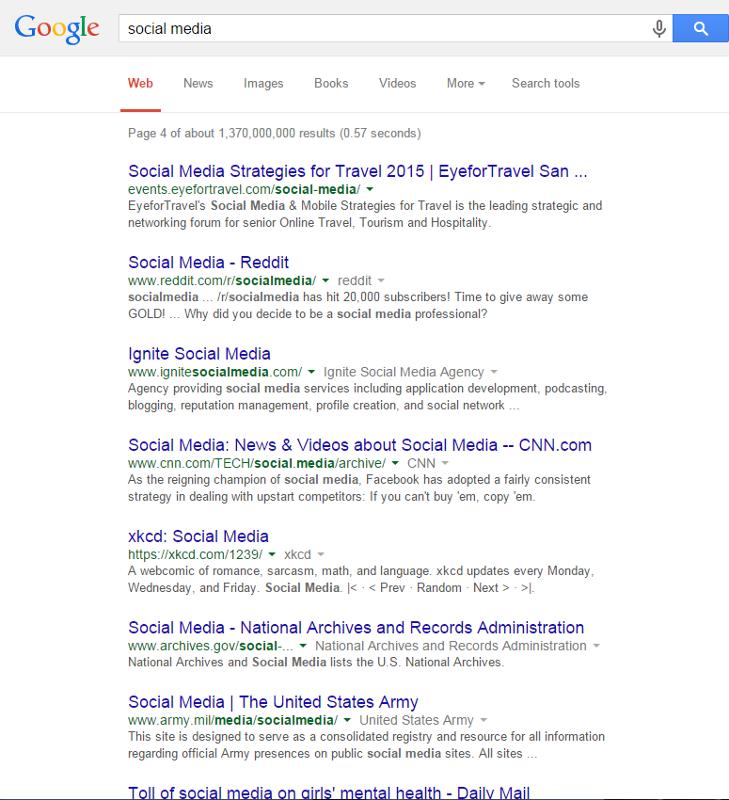
To further Focus or Narrow Your Topic, ask questions about it. Consider the five Ws when trying to figure out what you want to research:
You can limit your topic in more than one way. For example limit it to a "who" and a "what" or a "when" and a "where".
|
SUICIDE
|
MARIJUANA
|
ANIMAL RIGHTS
|
AIDS
|
Now that you have some ideas about focusing a topic that interests you, your next task is to create a clear and concise statement or question that will focus your research or project. Here are some guidelines.
|
BROAD |
Steroids and professional sports |
|
NARROW |
How widespread is steroid use and how do leagues and teams monitor it? |
|
BROAD |
Smoking bans in public places |
|
NARROW |
How does secondhand smoke affect the health of those around them? |