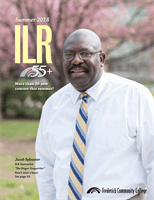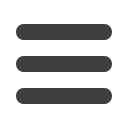
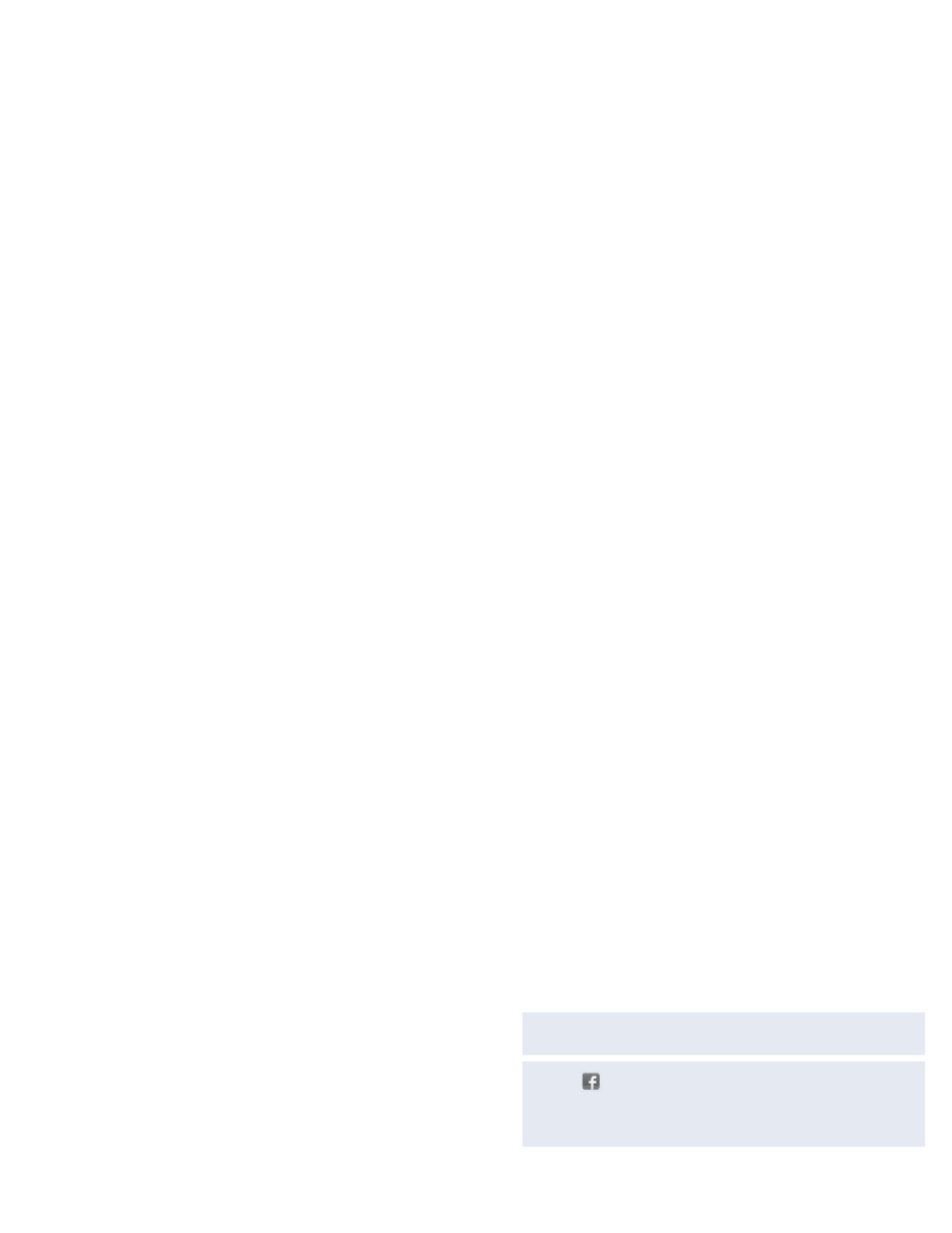
ILR 55+
Registration is now open
2
ILR397 iPhone - Beginner
3 sessions, 6 hours
So you decided to upgrade your mobile phone to a smart
phone from Apple. Now that you have this new product, what
do you need to know to initially set it up? This class will take
you through the use of the technology so that you can make
it work for you. We will focus on the settings to connect to
the cell phone network and using WIFI and Bluetooth where
available. The course will also walk you through the process of
creating and using an Apple ID to acquire Apps from The App
Store, music and videos from the iTunes Store as well as the
initial setup of the iCloud and its advantages. There will also be a
discussion about email considerations and text messaging using
SMS and iMessage.
Instructor:
Bill O’Neal has been teaching with ILR and designing
its computer curriculum since 1998. He has thirty plus years’
experience at FCC where he has taught in various credit and
continuing education programs. Prior to FCC, he was an adjunct
in the Hood College Graduate program. Bill is retired from a
34-year career with the Federal Government in Information
Management, where most recently he was a manager in the
Directorate of Information Management at Fort Detrick.
5-Digit Number: 15792
Mon, 1 p.m. - 3 p.m., 6/11– 6/25
Location: Braddock Hall/B215
Tuition: $20 Fee: $59
Total: $79
MD residents age 60+ pay fee only
ILR396 iPhone - Advanced
3 sessions, 6 hours
Now that your iPhone is setup, let’s explore the default Apps
that come with the Apple operating system, or IOS, such as
Calendar, Contacts, camera, iMessage, and Facetime. Learn how
to share information with other iPhone users. Also, learn how
to acquire popular Apps from The App Store to help you better
organize your phone so that it works well for you. There will
be a discussion on the various cloud services that allow you to
share information with your other Apple and non-Apple devices.
Finally, we will learn how to effectively manage storage on
the iPhone. This class will be customized to address individual
questions and use of your new smart phone.
Instructor:
Bill O’Neal
5-Digit Number: 15793
Mon, 1 p.m. - 3 p.m., 7/9– 7/23
Location: Conference Center/E106
Tuition: $20 Fee: $59
Total: $79
MD residents age 60+ pay fee only
ILR796 Making the Most of Your Android or
Windows Smart Phone
2 sessions, 4 hours
Got a new Android based smartphone and not sure about the
many things that you can do with it? This course will acquaint
you the features that come standard with your new phone.
You will learn that it is much more than just for phone calls. It
is a full communications device that includes texting, emailing
and video phone communication. Organize your life by using
a smartphone calendar. Customize your device by adding
additional “apps” (applications) to make your life easier. Configure
your email to keep in touch with your friends and family. Take a
picture and share them as well. Come to this class with questions
that you might have about your new smartphone.
Instructor:
Bill O’Neal
5-Digit Number: 15811
Wed, 1 p.m. - 3 p.m., 7/11– 7/18
Location: Conference Center/E106
Tuition: $14 Fee: $39
Total: $53
MD residents age 60+ pay fee only
ILR649 Apple’s Incredible iPad:
What’s in it for You?
4 sessions, 8 hours
Apple’s multi-functional iPad is revolutionizing personal
computing and making information, communications,
photographs, and music readily accessible to everyday folks,
whether they are on the go or on the sofa. And it’s so easy
to use! This course introduces you to the iPad’s touch screen
technology that lets you expand and contract images and text
on the screen (great for those of us with vision problems) and
to easily navigate the product’s many functionalities. Learn to
access the Internet, take and store high quality photos, use GPS
maps, keep contact lists, manage music files and so much more.
You will also learn to access the Apple Store to download music
and any of thousands of “apps” for use on the iPad, many of them
for free. Whether you are considering purchasing an iPad, have
already purchased one, or just want to know what all the hoopla
is about, this class will be well worthwhile.
Instructor:
Bill O’Neal
5-Digit Number: 15791
Mon, 1 p.m. - 3 p.m., 7/30– 8/20
Location: Conference Center/E106
Tuition: $30 Fee: $79
Total: $109
MD residents age 60+ pay fee only
"Like" us on our new Facebook page:
www.facebook.com/ILRFCCVisit our website:
www.ILRatFCC.comNote:
No classes will be held July 2-6