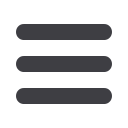
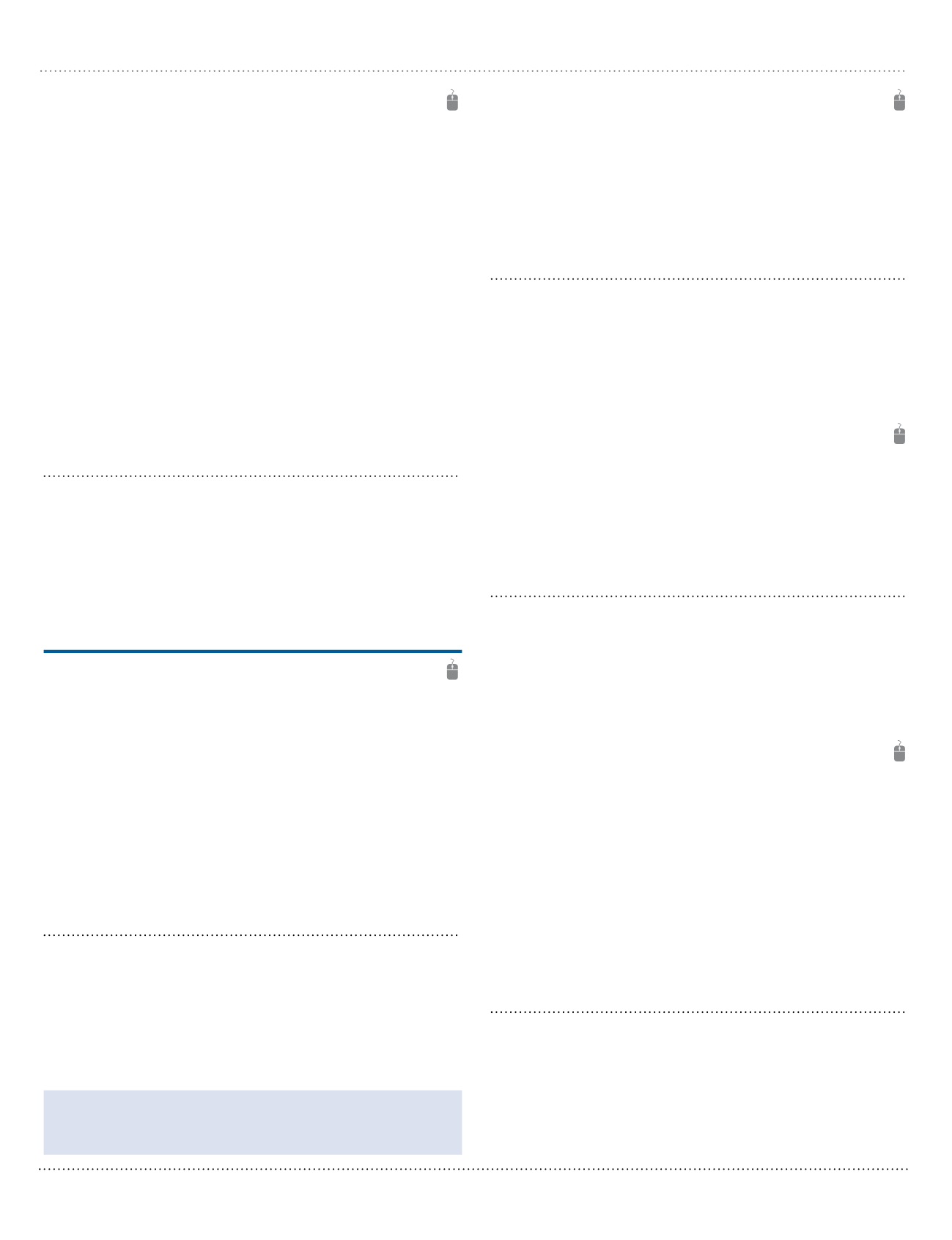
SPRING
2017
•
frederick.edu/QuickEnroll• 301.624.2888
23
COMPUTERS &TECHNOLOGY
AdvancedWeb Pages
Take your Web design skills to the next level! Whether you want to work as a
freelance Web designer, join a Web development team, or build websites for your
organization, this course will give you the advanced tools you need. In these lessons,
you’ll learn to write HTML code for page content and CSS code for page styling.
You’ll master cutting-edge techniques that take advantage of HTML5 and CSS3, the
latest versions of the languages used to create modern websites. With the help of
step-by-step instructions, you’ll build interactive websites that collect information
from visitors through email signup and feedback forms. In addition, you’ll learn the
latest and most effective techniques for presenting layouts and video that work in
any browsing environment from a desktop computer to a mobile device. Along
the way, you’ll explore aesthetics, color scheming, and accessible Web page design.
And don’t worry if you have only the most basic exposure to Web design! This course
walks you all the way through to purchasing and uploading your site to a remote
server. You won’t need any special software, either—just the text editor that comes
installed with your computer. Whether you’re a beginner or an experienced Web
designer wanting to update and enhance your skills, this course is perfect for you.
In just a few weeks, you’ll be designing state-of-the-art websites that offer all the
sophisticated elements that today’s Web users expect to see. This course is suitable
for Windows or Mac users. You will need to download and install a free code editor
for Windows or Mac.
ONL141
|
24 hours
|
$119 fee
INSTRUCTOR:
CE Instructor
3188
Online
1/18–2/24
3189
Online
2/15–3/24
3190
Online
3/15–4/21
3191
Online
4/12–5/19
3192
Online
5/17–6/23
IT CERTIFICATION PREPARATION
Basic CompTIA A+ Certification Prep
Time to roll up those sleeves and dive inside the personal computer! The Basic
CompTIA A+ Certification Prep course teaches you about the hardware common to
virtually every personal computer, including microprocessors, RAM, power supplies,
motherboards, BIOS, CMOS, the expansion bus, and input/output devices. You’ll
learn how things work, how to configure everything, and how to troubleshoot in
real world environments. This course gives you the knowledge upon which you’ll
base the rest of your CompTIA A+ certification studies for the 220-801 and 220-802
exams. Plus it helps you take that first step to becoming an excellent PC technician.
So what are you waiting for?!?
Note:
This course has been updated and reflects content for the 900 level series
exams. There are multiple sections available for this course. Please ensure the one
for which you are registering is the date you want. Access information will be sent
24-48 hours before class start date.
ONL350
|
24 hours
|
$149 fee
INSTRUCTOR:
CE Instructor
3282
Online
1/18–2/24
3283
Online
2/15–3/24
3284
Online
3/15–4/21
3285
Online
4/12–5/19
3286
Online
5/17–6/23
Intermediate CompTIA A+ Certification Prep
Learn how to install, organize, maintain, and troubleshoot three different versions
of Windows. You’ll examine and compare the features and structures of Windows
XP, Vista, and 7. Toward the end of the course you’ll get a deeper understanding
of how we use virtualization and virtual machines in modern networks. Plus
you’ll learn about printers, from the various technologies in use to installing and
troubleshooting. This course takes you through the second of three steps you need
to become both a highly-competent PC tech and a CompTIA A+ certified technician,
using the 801 and 802 competencies.
ONL351
|
24 hours
|
$149 fee
INSTRUCTOR:
CE Instructor
3297
Online
1/18–2/24
3298
Online
2/15–3/24
3299
Online
3/15–4/21
3300
Online
4/12–5/19
3301
Online
5/17–6/23
CompTIA® Network+ Certification Prep
Study to pass the challenging CompTIA Network+ certification exam and
become an excellent network technician. You’ll learn about topologies, the OSI
Seven-Layer model, protocol suites, modern network operating systems, network
hardware, cabling standards, remote connectivity, Internet connections, network
troubleshooting, and more. This course will prepare you for the 2009 exam objectives
(N10-005 and JK0-016). CompTIA Network+ certification also counts as one of the
elective exams for the Microsoft Certified Systems Administrator (MCSA) certification.
ONL358
|
24 hours
|
$149 fee
INSTRUCTOR:
CE Instructor
3287
Online
1/18–2/24
3288
Online
2/15–3/24
3289
Online
3/15–4/21
3290
Online
4/12–5/19
3291
Online
5/17–6/23
CompTIA® Security+ Certification Prep 1
The U.S. Department of Labor forecasts that information security analysts will
be among the fastest-growing occupations through 2022. CompTIA’s Security+
certificate is widely regarded as the entry-level certificate for this fast-growing field.
Getting that certificate requires passing CompTIA’s challenging SY0-401 exam. This
course covers the key terminology and concepts you need to know to ace the exam,
all in a condensed format for rapid reading. The course provides helpful study tools
including crossword puzzles, games, and practice questions to aid with learning.
All of the content is geared toward helping you pass the SY0-401 exam so you can
leave the test center with your Security+ certificate in hand. Please note that if
you received your Comp TIA Security+ certification before 1/1/2011, you will be a
lifetime credential holder not subject to credential renewals. However, if you achieve
your certification after 1/1/2011, you are subject to a CompTIA Security+ renewal
process every three years.
ONL360
|
24 hours
|
$149 fee
INSTRUCTOR:
CE Instructor
3292
Online
1/18–2/24
3293
Online
2/15–3/24
3294
Online
3/15–4/21
3295
Online
4/12–5/19
3296
Online
5/17–6/23
ONL Note:
There are multiple sections available for this course. Please ensure
the one for which you are registering is the date you want. Access information
will be sent 24-48 hours before class start date.
















