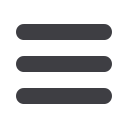
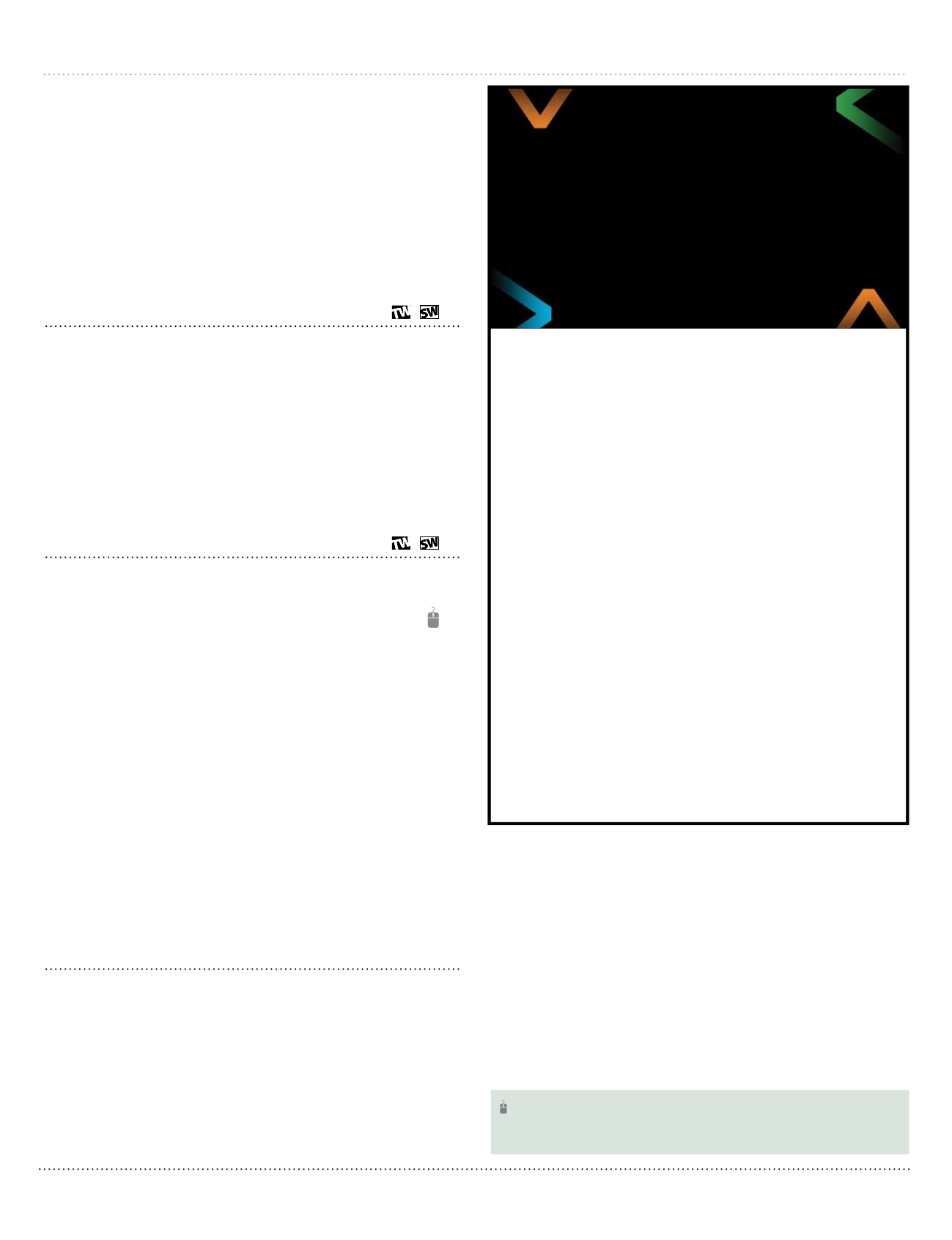
16
WINTER/SPRING
2018
frederick.edu/QuickEnroll• 301.624.2888
Microsoft Excel: Level 2
Build on the skills and concepts taught in Microsoft Excel: Level 1. Level
2 provides thorough intermediate training. Learn how to create and use
multiple worksheets and workbooks efficiently, and start working with
more advanced formatting options including styles and themes. You
will apply advanced functions and explore data analysis tools, as well as
learn to create tables and outlines and utilize graphics and templates. For
comprehensive certification training students should complete Microsoft
Excel Levels 1, 2 and 3. Prerequisites: Microsoft Excel: Level I or equivalent
experience.
Note:
A textbook is required for this course (available at FCC Bookstore
Main Campus).
CMS281
|
12 hours
|
$229
($179 tuition + $50 fees)
INSTRUCTOR:
TomDawson
7586
Tu, Th 6pm - 9pm
4/3–4/12 Monroe Center /MC135
Microsoft PowerPoint: Level 1
Learn the basic features and some of the most essential skills of
Microsoft’s presentation software PowerPoint. Topics include creating a
new presentation, applying themes, adding and formatting slides, and
navigating a slide show, as well as adding graphics, animation and sound
to make your presentation pop!
Note:
A textbook is required for this course (available at FCC Bookstore
Main Campus).
CMS284
|
6 hours
|
$129
($94 tuition + $35 fees)
INSTRUCTOR:
TomDawson
7588
Tu, Th 6pm - 9pm
3/1–3/6 Monroe Center /MC135
Introduction to Microsoft Excel 2010
This course will teach you dozens of shortcuts and tricks for setting up
fully formatted worksheets quickly and efficiently. Learn the secrets
behind writing powerful mathematical formulas and discover how to use
the function wizard to quickly and automatically calculate statistics, loan
payments, future value, and more. Discover tips on sorting and analyzing
data, designing custom charts and graphs, creating three-dimensional
workbooks, building links between files, endowing your worksheets
with decision-making capabilities, and automating frequently-repeated
tasks with macros and buttons. This is not a tutorial, but an in-depth class
where you will get training, help, and personal support from an experi-
enced instructor as you learn Excel step-by-step basics.
Note:
Requirements: Microsoft Windows 8, Microsoft Windows 7, Vista, or
XP; Microsoft Excel 2010 or Microsoft Office 2010 (the Home and Student
Edition, Home and Business Edition, or Professional Edition) of Microsoft
Office 2010 are all acceptable. This course is not suitable for Macintosh
users, users of older versions of Microsoft Excel, or users of OpenOffice.
"Starter Version” and “Web App” versions of Microsoft Excel 2010 will not
work with the full version of Excel taught in this course.
ONL172
|
24 hours
|
$119 fee
INSTRUCTOR:
CE Instructor
7618
Online
1/17–2/23
7619
Online
3/14–4/20
7620
Online
5/16–6/22
COMPUTERS &TECHNOLOGY
ONL Note:
Multiple sections are available for this course. Please
ensure the one for which you are registering is the date you want.
Access information will be sent 24-48 hours before class start date.
<Tech Connect>
Accelerated IT Career Training
<body>
<p>
Tech Connect
is a new grant-funded IT
program offering career training in IT User
Support, Healthcare IT, Network Engineering,
and Software Development.
Tech Connect
is
a non-credit program that includes project-
based learning and work experience through
in-person and online learning.
Tuition is waived for participants.
College fees may apply. </p>
<p> Successful completion of this short-term
training program prepares students to
test for industry credentials recognized by
area employers.
Tech Connect
provides job
preparation, job search, and job placement
supports for all participating students. </p>
<p> Contact: Kathi Groover
[email protected]• 301-846-2682
frederick.edu/techconnect</p>
</body>
















