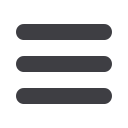
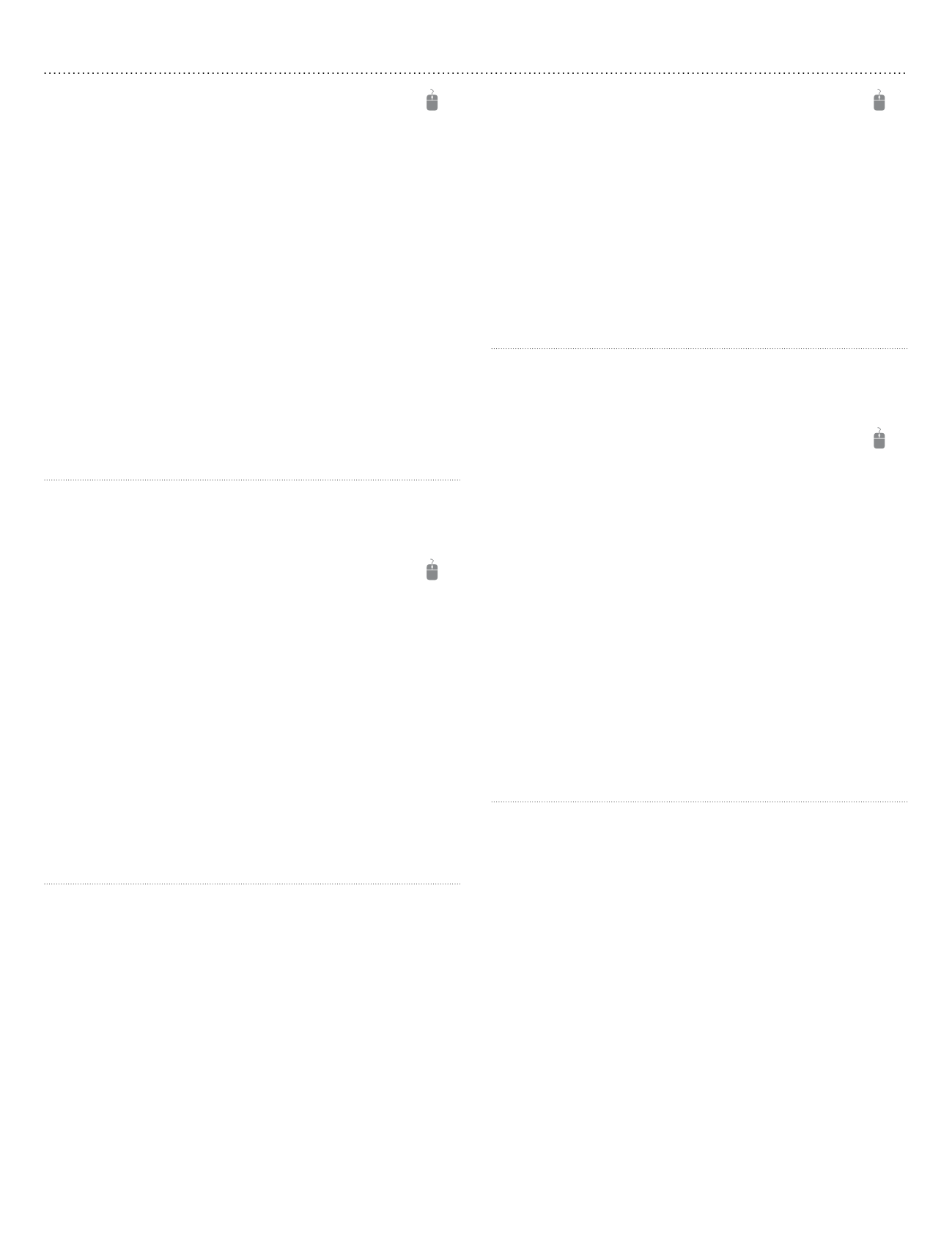
Summer 2016 •
frederick.edu/QuickEnroll• 301.846.2400
6
Intermediate QuickBooks 2013
Learning how to use QuickBooks to its full potential goes far beyond
learning the basic features of the program. Even many experienced
QuickBooks users often struggle when applying certain business
situations to QuickBooks. In this course, we’ll go beyond the basic
introductory concepts and you’ll learn how to utilize many of the more
advanced features and applications. You’ll learn how to manage multiple
company files and how to export and import list data from one file to the
next. If your business handles inventory, you’ll learn how to enter price
levels and track discounts and credits. You’ll even learn how to enter and
track mileage that you incur on any vehicles that you use in your business.
This course also covers many other common topics that small business
owners encounter. You’ll learn how to create customer statements,
assess finance charges on overdue balances, and write off these past
due balances when it appears that the customer is not going to pay.
This course is designed for those QuickBooks users who already feel that
they have a good grasp on the basics or have successfully completed the
Introduction to QuickBooks course. Whether you are a small business
owner, bookkeeper, or accountant needing a QuickBooks refresher, after
taking this course, you’ll feel more confident and secure in accounting for
your business. QuickBooks Premier is required for this course.
ONL167
|
6 weeks
|
$139 fee
INSTRUCTOR:
CE Instructor
7921
Online
4/8-6/10
5243
Online
7/1–8/12
Performing Payroll in QuickBooks 2013
Preparing payroll in any small business can be a daunting task. Whether
you have one employee or 20, the federal and state requirements are
often the same. However, by using the payroll feature in QuickBooks
2013, you can master efficient techniques for creating paychecks, paying
liabilities for taxes, and generating dazzling reports quickly and easily.
You’ll start by learning how to prepare for the payroll process by finding
the information you need on the Internal Revenue Service website. Then
you’ll review all aspects of how to set up and maintain payroll information
for your employees in QuickBooks. You’ll learn how to track work and
vacation time; produce job costing reports; generate W-2, W-3, and 1099
forms; create paychecks; and much more. Once you’ve mastered the
basics, you’ll gain troubleshooting tips and solutions to help you solve
common problems and mistakes to simplify the whole payroll process.
By the end of the course, you’ll be ready to process payroll in QuickBooks
and solve many of the problems that can pop up along the way.
QuickBooks Premier is required for this course.
ONL163
|
6 weeks
|
$139 fee
INSTRUCTOR:
CE Instructor
7924
Online
4/8-6/10
Introduction to QuickBooks 2014
Learn to manage the financial aspects of your small business quickly and
efficiently with this powerful accounting software program. QuickBooks
is designed especially for the small to mid-sized business owner who
enjoys Quicken’s ease of use but prefers a more traditional approach
to accounting. You’ll gain hands-on experience as you learn how this
well-designed accounting program can make it a snap to set up a
chart of accounts; reconcile your checking account; create and print
invoices, receipts, and statements; track your payables, inventory, and
receivables; create estimates; and generate reports. Whether you’re new
to QuickBooks or have already used earlier versions of this accounting
software program, this course will empower you to take control of the
financial accounting for your business.
ONL179
|
6 weeks
|
$139 fee
INSTRUCTOR:
CE Instructor
8375
Online
4/8–6/10
5288
Online
7/1–8/12
Intermediate QuickBooks 2014
Learning how to use QuickBooks to its full potential goes far beyond
learning the basic features of the program. Even many experienced users
struggle when applying certain business situations to QuickBooks. In
this course, we’ll go beyond the basic introductory concepts, and you’ll
master many of the more advanced features and applications. You’ll learn
how to manage multiple company files and how to export and import list
data from one file to the next. If your business handles inventory, you’ll
learn how to enter price levels and track discounts and credits. You’ll
even learn how to enter and track mileage for any vehicles that you use
in your business. This course also covers many other common topics that
small business owners encounter. You’ll learn how to create customer
statements and assess finance charges on overdue balances, and write-off
these past due balances when it appears that the customer is not going to
pay. This course is designed for those QuickBooks users who have a good
grasp on the basics or have successfully completed the Introduction to
QuickBooks course. Whether you are a small business owner, bookkeeper,
or accountant needing a QuickBooks refresher, after taking this course,
you’ll feel more confident and secure in accounting for your business.
QuickBooks Premier is required for this course.
ONL178
|
6 weeks
|
$139 fee
INSTRUCTOR:
CE Instructor
7922
Online
4/8-6/10
5244
Online
7/1–8/12
CAREERS & BUSINESS
Note:
ONL classes start the Wednesday of the second full week of each
month. During the registration process you will select the month to begin the
class. Students will have six (6) weeks from the class start date to complete
the class.


















