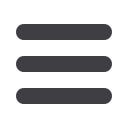
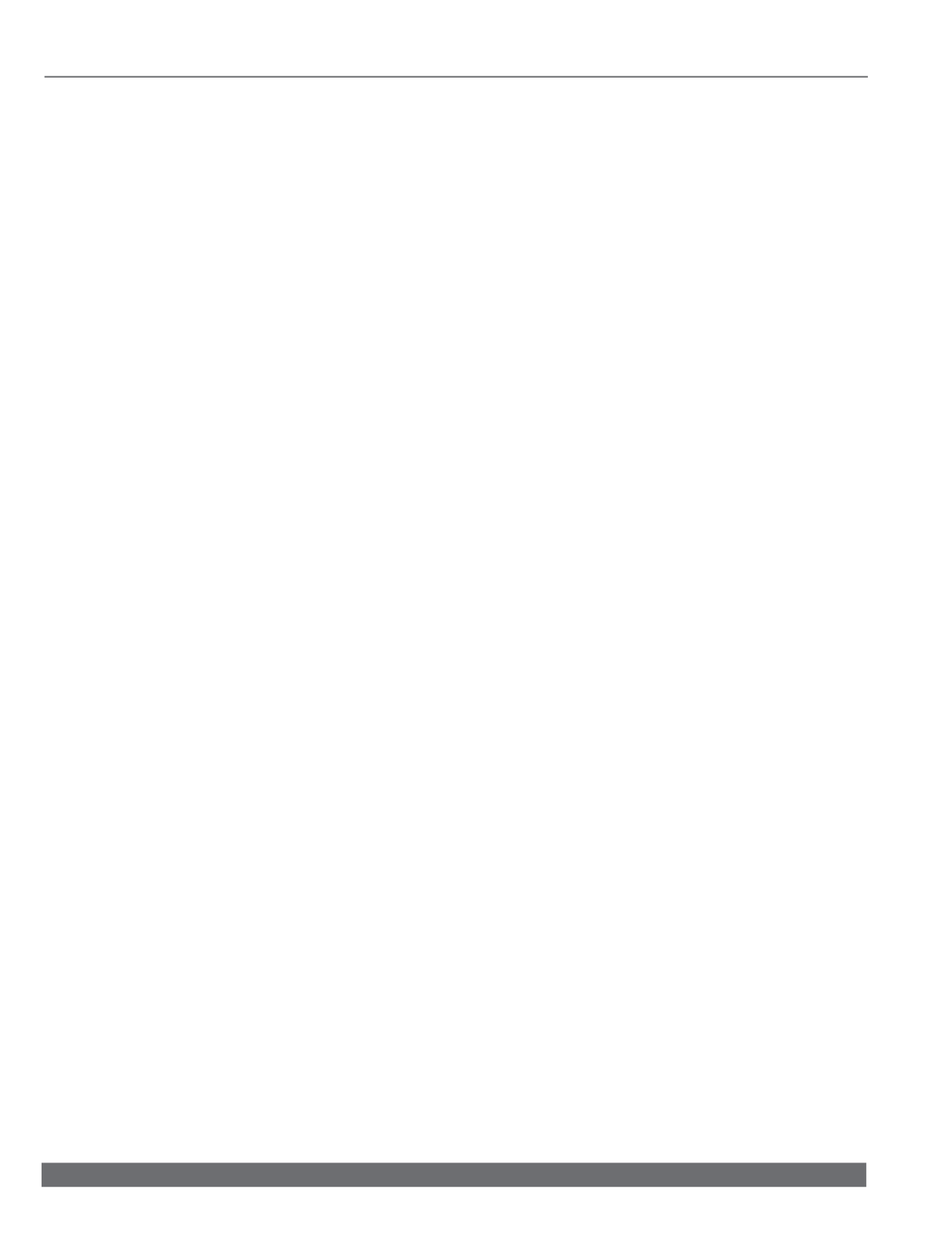
2018/2019 fcc catalog
112
www.frederick.edu• 301.846.2400
CIS 106-Object Design and Programming (3)
• Gen Ed Computer Literacy
Prerequisites: (EN 70 or EN 75) OR [(EN 50A or EN 61) and
EN 52] OR (ESL 95 and ESL 99) OR (ESL 72 and ESL 73)
AND Prerequisite or Corequisite: MA 81 or MA 83 or MA
85 or appropriate score on mathematics placement test
Covers basics of object-oriented programming,
fundamentals of computer information systems,
impact of information technology on the economic,
political and cultural development of society as
well as the ethical, societal, and legal aspects of
information technology. Students will design,
implement, document, and debug object-oriented
programs to solve problems by utilizing various
data types and algorithms, control structures,
encapsulation, and inheritance. Students will
participate in structured walkthroughs and
discussions, create Unified Modeling Language
(UML) diagrams in designing solutions, and
debug errors within the designed solutions.
Requires no prior programming experience.
CIS 107-Introduction to Programming (2)
Prerequisites: (EN 70 or EN 75) OR [(EN 50A or EN 61)
and EN 52] OR (ESL 95 and ESL 99) OR (ESL 72 and
ESL 73) OR Corequisite: EN 75 or ESL 72 or ESL 73
Introduces programming and is aimed at students
with no prior programming knowledge or
skills. Covers basics of programming including
variables, decision-making statements, and
iterative statements. Students create logical
solutions to novel problems using tools such as
pseudocode and flowchart. Students write, test,
and run elementary programs to solve problems
using a high-level programming language.
CIS 111-Microcomputer
Software Applications (3)
A series of individual courses involving various
state-of-the-art microcomputer software
application packages. Courses include:
CIS 111A-Microcomputer Software
Applications: Word Processing (3)
Prerequisite or Corequisite: CIS 101 or CIS 106 or CIS 116D
Covers the basic, intermediate and advanced features
of word processing. Students create, edit, format and
save personal and business documents. Along with
data integration, special features such as mail merge,
sorting, styles, columns, footnotes, outlines, table
of contents, indexes, and templates are presented.
CIS 111B-Microcomputer Software
Applications: Database (3)
Prerequisite or Corequisite: CIS 101 or CIS 106
Covers the basic and advanced features of
a commercial database software package.
Students plan, define and use a database;
perform queries; produce reports and forms;
work with multiple files; and learn the basic
concepts of database programming.
CIS 111E-Microcomputer Software
Applications: Spreadsheets (3)
Prerequisite or Corequisite: CIS 101 or
CIS 106 or CIS 116D or CIS 116F
Covers the basic and intermediate features of a
commercial spreadsheet software package. Students
design a variety of worksheets and charts; create
formulas and functions, work with a spreadsheet’s
database features; apply ‘what if’techniques and
interchange data with other applications.
CIS 111J-Microcomputer Software
Applications: Web Page Development (3)
Prerequisite or Corequisite: CIS 101, CIS 106, or CIS 116D
Introduces modern web development tools
for website construction. This course covers
the topics relevant to the development of
interactive websites, including conceptualization,
design, layout, and visual stimulation. Students
will learn HTML5, CSS3, and JavaScript.
CIS 111K-Microcomputer Software
Applications: Practical Structured Cabling (3)
Provides students with the fundamental skills to
work with structured cabling systems that make up
data and voice systems. This course will cover copper
and fiber-optic cable types, installation, testing,
and troubleshooting. Students will also learn about
OSHA safety standards, applicable building codes,
and industry standards. An overview of accrediting
associations (e.g., BICSI, ETA) will be included.
CIS 111L-UNIX/Linux Operating System (3)
Prerequisite: CIS 101 or CIS 106
Explores the practical use and operation of an
open-source operating system (Linus/Unix). Students
will learn how to use basic Unix commands,
shell scripting, and various system utilities.
CIS 111M-PC Operating Systems (3)
Prerequisite or Corequisite: CIS 101,
CIS 106, CIS 116D, or CIS 212
Explores the installation, configuration, and
operations of operating systems. Students learn
to set up, configure, troubleshoot, and maintain
hardware devices and software applications on an
operating system. Completion of this course will help
prepare students for the A+ certification exam. It is
recommended that students take this course and CIS
212-PC Repair & Diagnostics in the same semester.
CIS 111R-Business Software Applications (3)
Emphasizes an integrated approach. Covers
different software applications, from spreadsheet
to word processor, to graphs, to the file manager, to
communication files. Provides numerous hands-on
assignments and exercises. Students gain practical
experience using a computer to solve problems
that arise in the automated office environment.
CIS 116-Microcomputer
Software Applications (1)
A series of short-term courses leading to
increased skills in various state-of-the-art
microcomputer software applications packages
CIS 116B-Microcomputer Software
Applications: Internet Home Page (1)
Prerequisite: CIS 116D
Learn how to create web pages using mark
codes, link Web sites, include images and sound
files and how to create user-friendly forms.
CIS 116C-Microcomputer Software
Applications: Presentation Graphics (1)
Introduces the basic principles and terminology
of presentation graphics software. Topics covered
include but are not limited to creating slides, using
charts and graphics, customizing information and
controlling the design of an electronic presentation.
Teaches how to make transparencies, 35mm
slides and handout notes for a slide show.
CIS 116D-Microcomputer Software
Applications: Windows (1)
Covers the basics of the Windows operating system
from navigating with the mouse to customizing the
desktop to managing files, directories and programs.
CIS 116E-MS Applications Spreadsheets (1)
Covers the basic and intermediate features
of MS Excel 2013. Students design a variety
of worksheets and graphs, create formulas,
work with a spreadsheet’s database
feature, apply ‘what if’techniques, and
exchange data with other applications.
CIS 116F-Microcomputer Software
Applications: Computer Fundamentals (1)
Surveys computer basics including hardware,
applications, operating systems, and communication
networks. Students learn the components of
hardware, applications of software in work
place, variety of operating systems, and the
basics of communication networks.
CIS 116L-Microcomputer Software
Applications: Software Integration (1)
Prerequisites: CIS 111A, CIS 111E, CIS 116C
Builds upon student's knowledge of the Microsoft
Office Suite. Students cover the basics through
advanced features of sharing data among Word,
Excel, Access, PowerPoint and Outlook.
CIS 116P-Microcomputer Software
Applications: Photoshop (1)
Introduces the basic principles and terminology
of graphics software used for web and print
materials. Students will learn how to create,
modify, and import images as well as merge and
edit colors. Students will become familiar with
both the MAC and PC platforms in this course.
This course is recommended for students planning to
take CMM 114 or CIS 111J.
CIS 116Q-Microcomputer Software
Applications: Macromedia Flash (1)
Introduces the basic principles and terminology
of Web media software. Students learn how to
create interactive media including animated
logos, Web site navigational controls, and media-
rich elements that integrate with Web pages.


















