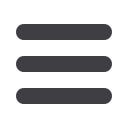

2018/2019 fcc catalog
156
www.frederick.edu• 301.846.2400
ONL 350–Basic CompTIA A+ Certificate Prep
Discover the hardware common to virtually every personal computer from
microprocessors, RAM and power supplies to motherboards, BIOS, CMOS, the
expansion bus and input/output devices. Find out how it all works and how
to configure these elements together. Learn how to troubleshoot in real world
environments. Acquire foundational knowledge necessary for additional CompTIA
A+ certification studies and the 220-801 and 220-802 exams.
ONL 351–Intermediate CompTIA A+ Certification Prep
Delve into the world of Windows and learn how to install, organize, maintain,
and troubleshoot Windows XP, Vista, and 7. Examine and compare features and
structures to gain a deeper understanding of how virtualization and virtual
machines are utilized in modern networks. Learn about printers and printing
technologies. Second of three courses in the CompTIA A+ Certification Exam Prep
cycle. Move onto Advanced to fully prepare for the 220-801 and 220-802 exams.
ONL 352–Advanced CompTIA A+ Certification Prep
Learn how to select, install, and service video, sound, and portable computers.
Acquire essential wired and wireless networking skills and study all the aspects
of computer security. Gain insight into adding mobile devices to a computing
environment. Final of three courses in the CompTIA A+ Certification Exam Prep
cycle for the 220-801 and 220-802 exams.
ONL 358–CompTIA Network+ Certification Prep
This course will teach you everything you need to know to take and pass the
challenging CompTIA Network+ certification exam and become an excellent
network technician. You'll learn about topologies, the OSI Seven-Layer model,
protocol suites, modern network operating systems, network hardware, cabling
standards, remote connectivity, Internet connections, network troubleshooting,
and more. This course will prepare you for the 2009 exam objectives (N10-005 and
JK0-016). CompTIA Network+ certification also counts as one of the elective exams
for the Microsoft Certified Systems Administrator (MCSA) certification.
NOTE: Certification exam is not included in course price.
ONL 360–CompTIA® Security+ Certification Prep 1
Delve into key concepts and terminology in preparation for the CompTIA SY0-401
exam. In this first of two prep courses, gain a thorough understanding of computer
and network security including compliance and operational security, incident
response, threat awareness, and business continuity. Focus on malware and social
engineering attacks as well as wireless threats, vulnerabilities, and protective
measures. Includes practice questions to reinforce new knowledge. CompTIA
Security+ professionals earning certification prior to 1/1/2011 are lifetime
credential holders. Individuals earning certification after 1/1/2011 are required to
renew this credential every three years.
ONL 361–CompTIA® Security+ Certification Prep 2
This course, the second of two courses, reviews the key terminology and
concepts needed to ace the SY0-401 exam, all in a condensed format
for rapid reading. The course provides helpful study tools, including
crossword puzzles, games, and practice questions to aid in learning. All of
the content is geared toward helping students prepare to pass the SY0-
401 exam, so they can leave the test center with your Security+ passing
score in hand. Certification exam is not included in course price.
ONL 505–CreatingWeb Pages II
Take your Web design skills to the next level! Whether you want to work as a
freelance Web designer, join a Web development team, or build websites for
your organization, this course will give you the advanced tools you need. In these
lessons, learn to write HTML code for page content and CSS code for page styling.
Master cutting-edge techniques that take advantage of HTML5 and CSS3, the
latest versions of the languages used to create modern websites. With the help
of step-by-step instructions, students will build interactive websites that collect
information from visitors through email signup and feedback forms. In addition,
learn the latest and most effective techniques for presenting layouts and video that
work in any browsing environment from a desktop computer to a mobile device.
Along the way, explore aesthetics, color scheming, and accessible Web page
design. And don’t worry if you have only the most basic exposure to Web design!
This course walks you all the way through to purchasing and uploading your site
to a remote server. You won’t need any special software besides the text editor that
comes installed with your computer. Whether you’re a beginner or an experienced
Web designer wanting to update and enhance your skills, this course is perfect
for you. In just a few weeks, students will be designing state-of-the-art websites
that offer all the sophisticated elements that today’s Web users expect to see.
MKR 105–Discover 3D Printing
This course provides an overview introduction to 3D printing. Topics
include 3D printing concepts, terminology and methods, and hands on
printing safety and skills. This course will prepare you for utilizing the FCC
Makerspace 3D printers in open labs. The FCC Makerspace is a technical
prototyping laboratory space for innovation and invention, providing
stimulus for local entrepreneurship and provides a platform for learning
and innovation: a place to play, create, learn, mentor, and invent.
MKR 106–Explore Robotics with the Arduino
Build your own robot! This introductory course in robotics builds on the
programming and hardware knowledge learned in the previous prerequisite
courses“The Inputs and Outputs of Physical Computing with Arduinos I & II" and
“Motor Control using the Arduino" and provides a foundation for further study
in robotics and software programming. Students will use the Arduino micro
controller together with a kit that provides a platform for lessons in robotics.
Course activities include building and programming a robot, and Arduino sketches
are developed and uploaded to run on the device. Students will take their project
home to continue their exploration of robotics on the popular Arduino platform.
MKR 107–Makerspace Open Lab - 10 Hour
Explore the creative possibilities of the FCC Makerspace. Learn to use specialized
equipment to make a special project, prototype an idea, or just try out new
technology. Our Makerspace is equipped with 3D printers, a laser cutter and a
CNC router. We've provided the option for 5 and 10 hour sessions which can be
renewed to make time for projects that require more time. Come for all or part
of the weekly open lab sessions. Lab hours are posted at
www.frederick.edu/makerspace. After registration, individual schedules are reserved by contacting
Makerspace staff at
[email protected].Schedule early as open lab
hours are limited. Plan for fifteen minutes of your initial visit to include an
orientation to the policies and procedures for the space. For those that wish
to independently operate the lab equipment, additional training time will
be required to learn the safety and function of the equipment. Fees include
access to basic hand tools. Bring your own supplies that have been approved
for use or purchase supplies at the bookstore. Encourage your like-minded
colleagues to enroll and spark creativity as you collaborate and share ideas.


















