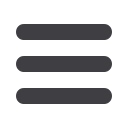
 www.frederick.edu
www.frederick.edu
• 301.846.2400 101
course descriptions
CAD 207–Civil Drafting II with CAD (3)
Prerequisite: CAD 205
Introduces intermediate/advanced concepts of civil
drafting and design of civil engineering projects.
Students will use 3D civil CAD software to create
and revise civil engineering drawings including
survey drawings, highway layouts, profiles, site
plans, corridors, sections, grading plans, cut and fill
drawings, and other civil detail drawings.
CIS: Computer &
Information Sciences
Students without typing skills should enroll in a
keyboarding class concurrent with their first information
processing class.
CIS 101–Information Systems and Technology
(3)
• GenEd Interdisciplinary & Emerging Issues/
Computer Literacy
Prerequisites or Corequisites: [(EN 50A or EN 61) and EN
52] OR (ESL 95 and ESL 99) OR (ESL 72 and ESL 73)
Explores the fundamentals of information systems
and relevant technologies. This course surveys
the terminologies, types, components, functions,
architectures, and development life cycle of
information systems.Topics include roles, values, impacts,
applications, security concerns, social Issues, ethics, and
responsibilities related to the use of information systems
in businesses. Students will also learn productivity
applications, such as word processing, spreadsheet,
presentation, and database software.
CIS 103–Keyboarding (3)
A series of courses leading to increased skills in
keyboard use.
CIS 103A–Introductory Keyboarding (3)
Develops typewriting skills and techniques. Covers
basic procedures such as typing personal and
business letters, envelopes, centering, tabulation and
manuscripts. Goal is at least 30 words per minute.
Course may be waived upon examination.
CIS 103B–Executive Keyboarding (3)
Prerequisite: CIS 103A
Helps students with keyboarding experience to
further their skills in the area of administrative
or executive office skills. Students identify their
speed and accuracy problems, develop practice
routines to help correct those problems, and learn
basic and advanced business formatting. Teaches
how to prepare employment documents, how to
handle office tasks, how to edit and abstract written
materials, and how to make decisions and set
priorities.
CIS 103C–Keyboarding for the Business and
Medical Professional (3)
Note: In order for students to be successful in this course,
students should demonstrate the ability to type by touch
a minimum of 25 words a minute with three or less
errors for three minutes. There are many online sites to
test typing speed and accuracy. Students will be tested
at the first class meeting.
Designed for students who can keyboard by touch,
have keyboarding experience, and want to further
their expertise in the area of business and medical
administrative office skills. Students will identify
their speed and accuracy problems, develop
practice routines to help correct those problems,
and learn basic and advanced business and medical
administrative document formatting. Emphasis
will be placed on how to prepare employment and
patient documents, how to handle office tasks, how
to edit and abstract written materials, and how to
make decisions and set priorities.
CIS 106–Object Design and Programming (3)
• GenEd Interdisciplinary & Emerging Issues/
Computer Literacy
Prerequisites: [(EN 50A or EN 61) and EN 52] OR (ESL 95
and ESL 99) OR (ESL 72 and ESL 73), and MA 81
Covers basics of object-oriented programming,
fundamentals of computer information systems,
impact of information technology on the economic,
political and cultural development of society as
well as the ethical, societal, and legal aspects of
information technology. Students will design,
implement, document, and debug object-oriented
programs to solve problems by utilizing various
data types and algorithms, control structures,
encapsulation, and inheritance. Students will
participate in structured walkthroughs and
discussions, create Unified Modeling Language (UML)
diagrams in designing solutions, and debug errors
within the designed solutions. Requires no prior
programming experience.
CIS 111–Microcomputer Software Applications
A series of individual courses involving various
state-of-the-art microcomputer software application
packages. Courses include:
CIS 111A–Microcomputer Software
Applications: Word Processing (3)
Prerequisite or Corequisite: CIS 101 or CIS 106 or CIS 116D
Covers the basic, intermediate and advanced features
of word processing. Students create, edit, format and
save personal and business documents. Along with
data integration, special features such as mail merge,
sorting, styles, columns, footnotes, outlines, table of
contents, indexes, and templates are presented.
CIS 111B–Microcomputer Software
Applications: Database (3)
Prerequisite or Corequisite: CIS 101 or CIS 106
Covers the basic and advanced features of a
commercial database software package. Students
plan, define and use a database; perform queries;
produce reports and forms; work with multiple
files; and learn the basic concepts of database
programming.
CIS 111C–Microcomputer Software
Applications: Computerized Accounting (3)
Prerequisites: (CIS 101 or CIS 116D) and (ACCT 100 or
ACCT 101)
Demonstrates the use of commercial software in
managing the accounting functions of a business
enterprise. Using a hands-on approach, students will
learn how to set up a fully integrated accounting
system to record sales invoices, collections, purchase
invoices, disbursements, and payroll transactions.
Students will also set up and maintain inventory and
accounts receivable/payable subsidiary ledgers and
prepare financial reports.
CIS 111E–Microcomputer Software
Applications: Spreadsheets (3)
Prerequisite or Corequisite: CIS 101 or CIS 106 or CIS 116D
or CIS 116F
Covers the basic and intermediate features of a
commercial spreadsheet software package. Students
design a variety of worksheets and charts; create
formulas and functions, work with a spreadsheet’s
database features; apply ‘what if’techniques and
interchange data with other applications.
CIS 111J–Microcomputer Software
Applications: Web Page Development (3)
Prerequisite or Corequisite: CIS 101, CIS 106, or CIS 116D
Introduces modern web development tools for
website construction. This course covers the topics
relevant to the development of interactive websites,
including conceptualization, design, layout, and
visual stimulation. Students will learn HTML5, CSS3,
and JavaScript.
CIS 111K–Microcomputer Software
Applications: Practical Structured Cabling (3)
Provides students with the fundamental skills to
work with structured cabling systems that make up
data and voice systems. This course will cover copper
and fiber-optic cable types, installation, testing,
and troubleshooting. Students will also learn about
OSHA safety standards, applicable building codes,
and industry standards. An overview of accrediting
associations (e.g., BICSI, ETA) will be included.
CIS 111L–UNIX/Linux Operating System (3)
Prerequisite: CIS 101 or CIS 106
Explores the practical use and operation of an
open-source operating system (Linux/Unix). Students
will learn how to use basic Unix commands, shell
scripting, and various system utilities.
CIS 111M–PC Operating Systems (3)
Prerequisite: CIS 101, CIS 106, CIS 116D, or CIS 212
Explores the installation, configuration, and
operations of operating systems. Students learn
to set up, configure, troubleshoot, and maintain
hardware devices and software applications on an
operating system. Completion of this course will help
prepare students for the A+ certification exam. It is
recommended that students take this course and CIS
212-PC Repair & Diagnostics in the same semester.


















