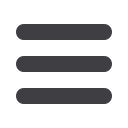

8
ILR 55+
Registration now open
ILR638 Using Microsoft®Windows 10
4 sessions, 8 hours
If you a have an existing computer with Windows 7 or 8 and
you are thinking of upgrading to Windows 10, this course will
teach you everything you need to get the free upgrade and get
started using the new features of Microsoft’s latest operating
system. Learn how to configure your computer, install new apps
and organize items on your computer so that you can easily
find them. This course will cover the features that are common
to Windows 7, 8 and 10 plus the new features of Windows 10.
Recommended textbook (not required) will be available at the
FCC Bookstore prior to the start of class.
Instructor:
Bill O’Neal has been teaching with ILR and
designing its computer curriculum since 1998. He has thirty
plus years’ experience at FCC where he has taught in various
credit and continuing education programs. Prior to FCC, he
was an adjunct in the Hood College Graduate program. Bill is
retired from a 34-year career with the Federal Government in
Information Management, where most recently he was a manager
in the Directorate of Information Management at Fort Detrick.
4-Digit Number: 8156
Mon, 1pm - 3pm, 1/22 – 2/12
Location: Conference Center (E Building)/E108
Tuition: $30.00
Fee: $79.00
Total: $109.00
MD residents age 60+ pay fee only
ILR809 iPadWorkshop
2 sessions, 4 hours
Do you already know how to use your iPad for searching the
internet and sending emails? Need to move to the next step and
learn all about the many apps available through the App Store?
Everyone has their own individual needs for their iPad. This
workshop opens the door to customize your iPad so that it works
for you. Unlike a standard class, this workshop will be more
dynamic in structure, allowing the student to determine the
direction of the sessions. Time will be provided for addressing
individual questions and concerns. Due to the nature of this
workshop, the number of attendees are limited. Have your
questions ready!
Instructor:
Bill O’Neal
4-Digit Number: 8153
Mon, 1pm - 3pm, 3/12 – 3/18
Location: Conference Center (E Building)/Not Assigned
Total: $49.00
ILR857 The Cloud - Removing the Mystery:
iPad/iPhone version only
3 sessions, 6 hours
Wouldn’t it be great to be able to find your emails, photographs,
appointments and contact lists on all your Apple® devices instead
of just one? With “the cloud” you can! Information you save on
one device (computer, laptop, tablet, smart phone) can be viewed
on all. Learn what iCloud® is and how to safely interface between
your devices. Make a change on one device and have it show up
on other Apple® devices. Optionally, share your calendar and
contacts with other family members. Learn how you can bring it
all together with the iCloud®. Prerequisite: Basic understanding
of each device that you want to share information on.
Instructor:
Bill O’Neal
4-Digit Number: 8157
Mon, 1pm - 3pm, 4/9 – 4/23
Location: Conference Center (E Building)/E107
Tuition: $20.00
Fee: $39.00
Total: $59.00
MD residents age 60+ pay fee only
ILR730 UsingYour Smart Phone for Digital
Photography - Tips and Tricks
3 sessions, 6 hours
Today’s smartphone cameras take excellent quality photos
that rival your point and shoot camera. In fact, with the great
photo taking and additional photo-enhancement features on
your phone, you may not need to carry an additional camera.
Your phone is right at hand when you need it! Learn how to use
the camera and explore how the camera interfaces with other
applications on the phone. Topics include: taking photos with
the smartphone, how to enhance and share photos, apps to
modify photos, printing photos from your phone, and other
apps that use the camera. You might be surprised just what your
camera can do.
Instructor:
Bill O’Neal
4-Digit Number: 8158
Mon, 1pm - 3pm, 2/19 – 3/5
Location: Conference Center (E Building)/E106
Total: $59.00
Computers & Technology
















